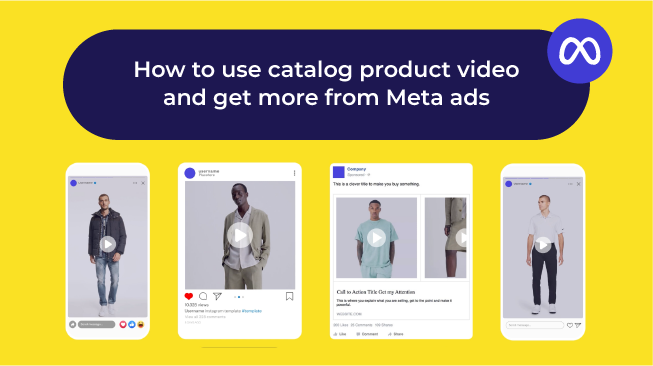Not in the mood to read? Listen to this article:
If you’re not already taking advantage of automatic placement promotions like dynamic product ads (DPAs), you’re leaving money on the table. Both Google and Meta offer dynamic placement possibilities. What this means is that they choose an item to promote from your catalogue based on the data they have about the user who’s viewing it. Neat!
Considering the potency of this type of promotion, there’s a good chance you are in fact using dynamic promotions to some degree. The question is… could you be doing it even better?
This guide will take you through the basics of dynamic campaigns, as well as advanced tactics and tips for those ready to push the strategy even further.
Table of contents
OVERVIEW OF DYNAMIC ADS ON META
Dynamic Product Ads (DPAs)
Dynamic Ads For a Broad Audience (DABA)
META DYNAMIC ADS – PRO TIPS
Goal-based product sets
Excluding low-stock and out-of-stock products
Promoting products with potential
Using the Template Editor
Connecting to a custom source
META DYNAMIC ADS – REAL-WORLD EXAMPLES
Danube Home
Brastop
Beautybox
Overview of dynamic ads on Meta
In order to run any dynamic ads on Meta, there are a few things you’ll need to do first:
- Set up Meta's SDK, and/or install the Pixel. These tools help Meta track the actions of users on your site. The Pixel can identify when a visitor views a product, when they add it to their basket, and other similar events. Meta's app SDK does the same thing, but for mobile.
- Connect your product catalogue to Meta
- Create separate product sets. You can get better results and exercise more control over what’s being promoted if you create separate product sets optimised for their own goals, rather than relying on one site-wide product set. More on this later on.
Once you’re set up, you need to decide who you’re targeting. Depending on the audience, you’ll be using dynamic product ads, or dynamic ads for a broad audience.
Dynamic Product Ads (DPAs)
DPAs are a powerful way of retargeting your customers and site visitors. Meta connects to your product catalogue and serves up the right product and placement for each user, based on the products on your site they showed interest in (by viewing, clicking, adding to cart, etc.) and whatever else Meta knows about them.
Dynamic Ads For a Broad Audience (DABA)
DABA ads are great for scaling and prospecting. Rather than targeting your site visitors, DABA ads target META users who have not been to your site before, but have shown interest on other sites (including Facebook and Instagram) in products similar to what you offer.
Meta dynamic ads – common issues
Lacking data
Meta has a powerful algorithm already, but you can further enhance its curation abilities by adding product-level performance data. Tools like Product Insights can be used for gathering this data, and acting upon this granular product information. With this data, you can filter your catalogue by just about any metric you can imagine, giving you the opportunity to create highly specific product sets for optimised dynamic promotion.
The other advantage of Product Insights is that it integrates data from across your channels to create a single source of truth. If your data is scattered across channels, it’s much harder to run a comparative analysis to find the true performance of your products. By using a tool like Product Insights to collect and act upon the data for your product sets, you can ensure that they are updated automatically with real-time data.
Leaky funnels
Your customer funnel should track customers along their purchase journey, retargeting them with relevant promotions to get the conversion. Unfortunately, it’s common for these funnels to be a bit leaky - missing some of the events they should be tracking, and letting a potential purchaser slip away.
To fix this, retailers can run an audit of their Pixel in order to determine that all necessary stages are being tracked. Insight into the Pixel is available in Meta's analytics.
Skip ahead to an example of auditing the Pixel
Your funnel may be tracking users, but an audit will inform you of any missing events (e.g. perhaps your users are tracked when they add an item to the cart, but not during the view item event, which leads to a large number of people not being retargeted).
Meta dynamic ads – pro tips
Goal-based product sets
One of the most impactful fixes you can make to your dynamic ad set-up is to create separate product sets, each optimised for a specific goal. If you operate with just one site-wide product set, a lot of your best products can fall between the cracks. By creating goal-based product sets with their own bids and budgets, you gain control over which products will be receiving promotion.
Goal-based product sets also allow for more accurate KPI tracking, giving a nuanced picture of your product performance. For instance, if you have a product set of high margin products, you won’t be looking for the same ROI you would with a set of low margin products.
For DPAs
If you’re trying to increase the number of purchases your current customers are making, target them with goal-based product sets based around special promotions and new arrivals. There’s a reason you’re running a special promotion, so it makes sense to ensure that your current customers will get a chance to see the items promoted. As for the new arrivals, Meta's algorithm works based on how often a product has been interacted with. By making a product set of just new arrivals, you can be sure they won’t be lost in the crowd before having the chance to gather interactions of their own.
For DABA
These are your dynamic prospecting campaigns, and we’ve found the best product set to use here is one made up of your bestsellers. Why? Remember, DABA ads target people interested in similar products to what you carry. By promoting your bestsellers to new customers, you’re putting your best foot forward and showing them the items that have historically been most popular.
Excluding low-stock and out-of-stock products
Sometimes it’s not what you add, but what you take away. There’s a pretty good chance that right now, you’re promoting low-stock or out-of-stock products.
Why? Meta's algorithm picks the product it will promote based on cumulative performance. Which means that if a certain product is doing really well, certain variants of the product (size, color) can sell-out before the algorithm catches on and changes behavior.
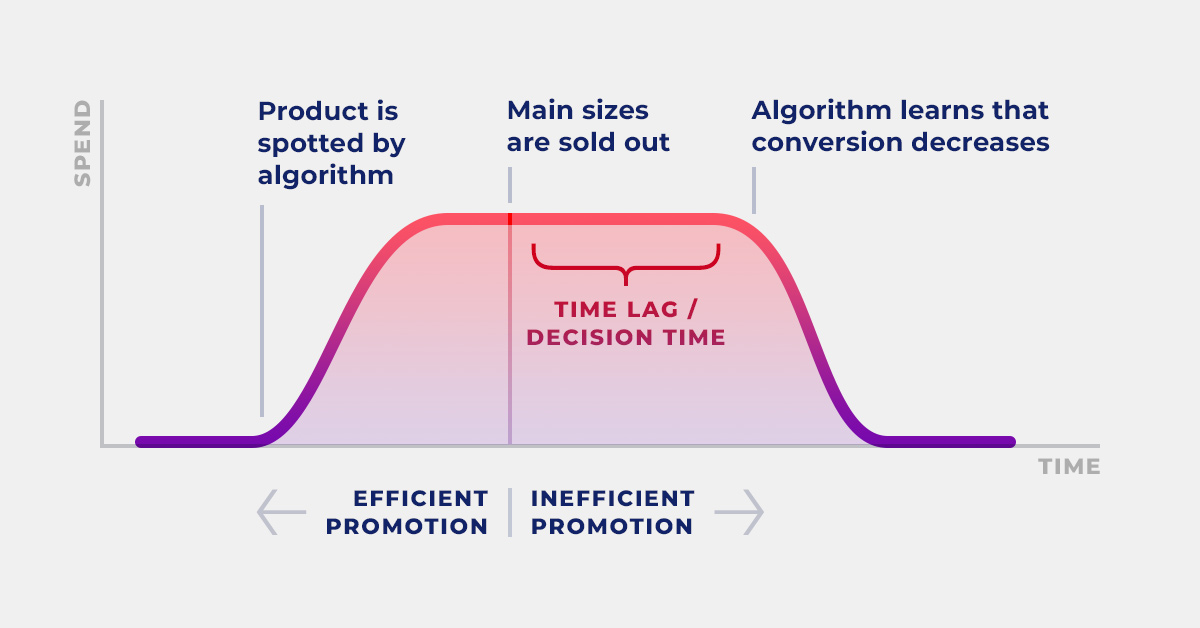
Not only are you wasting budget promoting products that you don’t have, you’re frustrating the customers that see that ad and try to purchase, only to learn the product was out-of-stock the whole time.
To avoid all this, retailers can connect Meta with their inventory data. This can be done manually, but that would require constant upkeep. The simpler way is to connect your stock-level data directly to the catalogue. This way, you won’t need to have someone always checking the data; it will update automatically. The automated method can be accomplished with tools like Product Performance Management (PPM) platform, which integrates data from across channels to form a single source of truth.
Promoting products with potential
How can you tell if a product is underperforming on Meta because of low interest, or because of low promotion? Check another source. By comparing Google Analytics data with Meta data, you can find hidden gem products within your catalogue.
To find these hidden gems, filter your catalogue to find products with a high number of transactions on Google Analytics, and low Meta delivery. This is another thing that can be done manually, but only if you have the time and patience to comb through and compare your data sources.
Using a PPM platform makes it much faster to sort through your catalogue for the specific metrics and ranges you want. With all the data sources already integrated, all that’s required is to enter in your specifications and search.
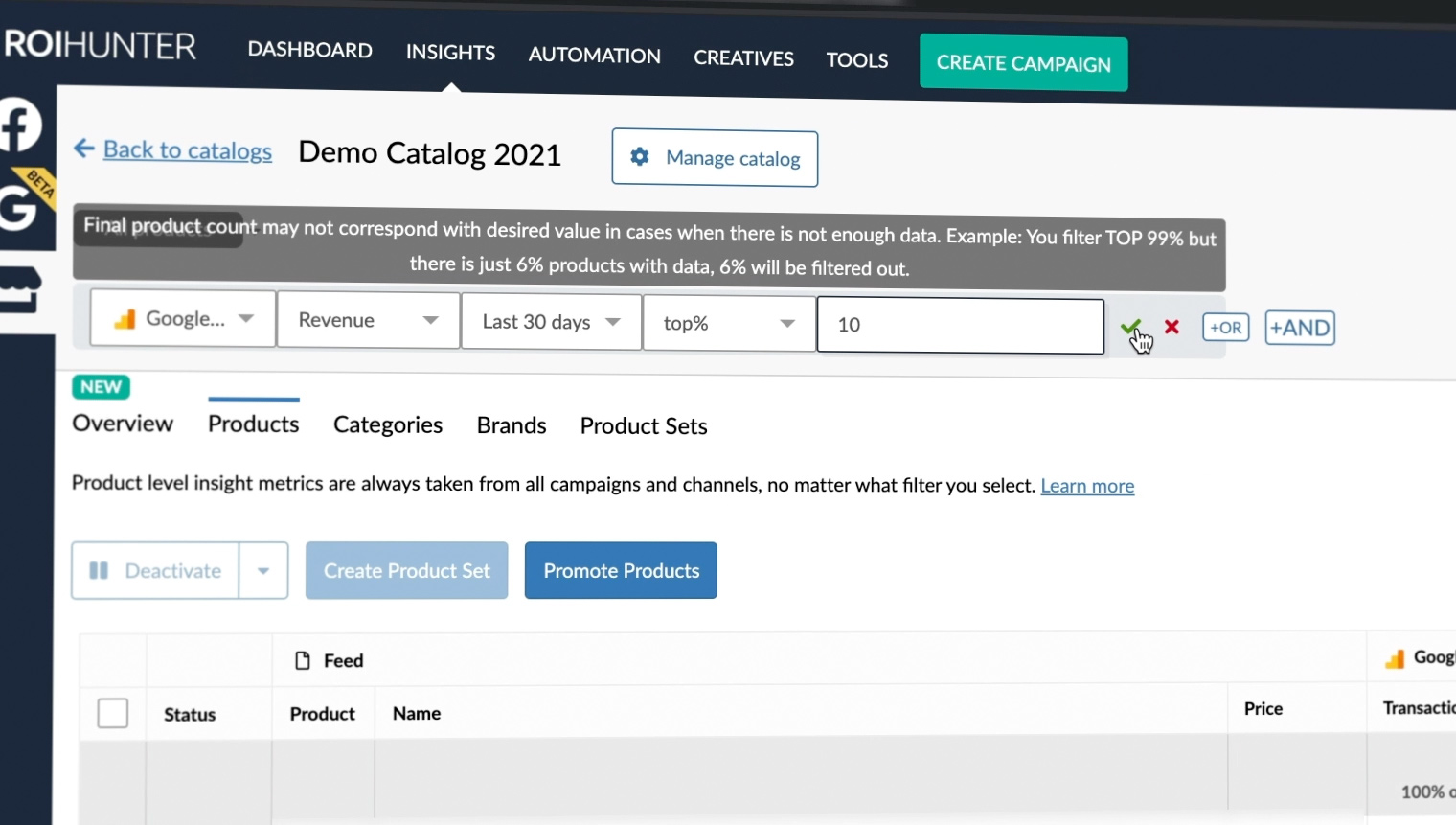
Using the Template Editor
You can do so much more with your dynamic promotions by using ROI Hunter’s Template Editor. For starters, it’s a fast way to design professional looking promotions without needing a graphic designer. It’s also easy to upload existing assets you’ve created, but that’s just the beginning.
With the Template Editor you can easily scale the look of a campaign, schedule your promotions ahead of time, trigger sale prices with if/then conditions, and even complete Meta's learning phase before your promotion even begins!
Scaling
Once you create the look you want for your campaign in the Template Editor, it’s simple to scale that style across all the promotions in the campaign. You can create assets individually or en masse.
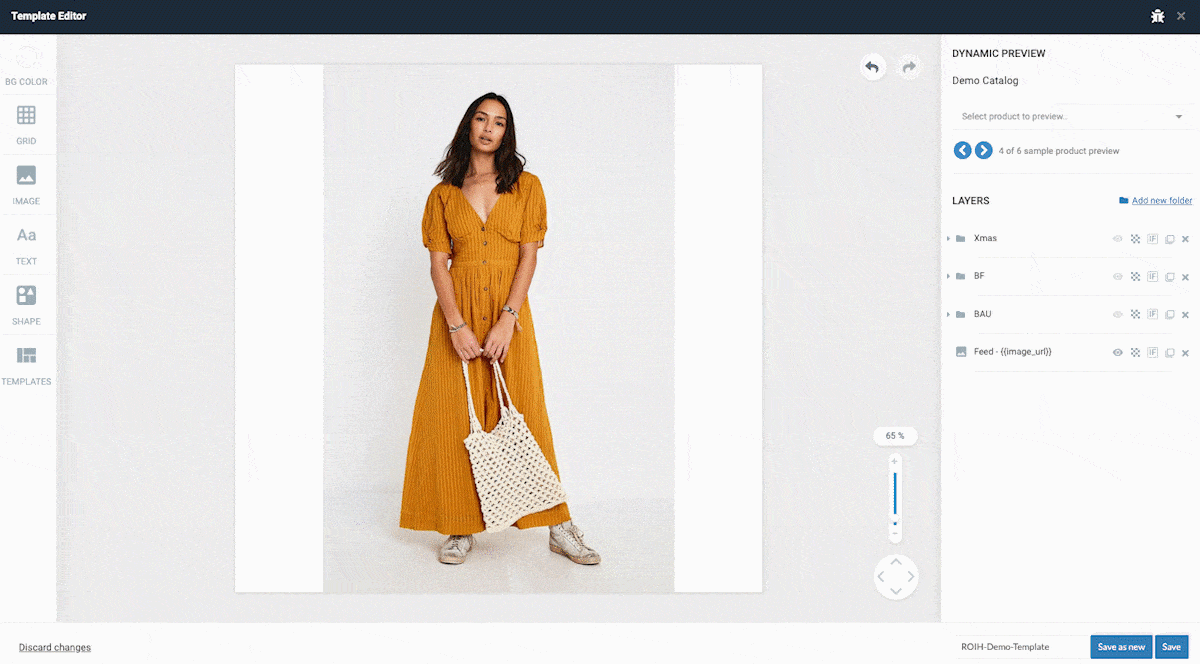
Scheduling
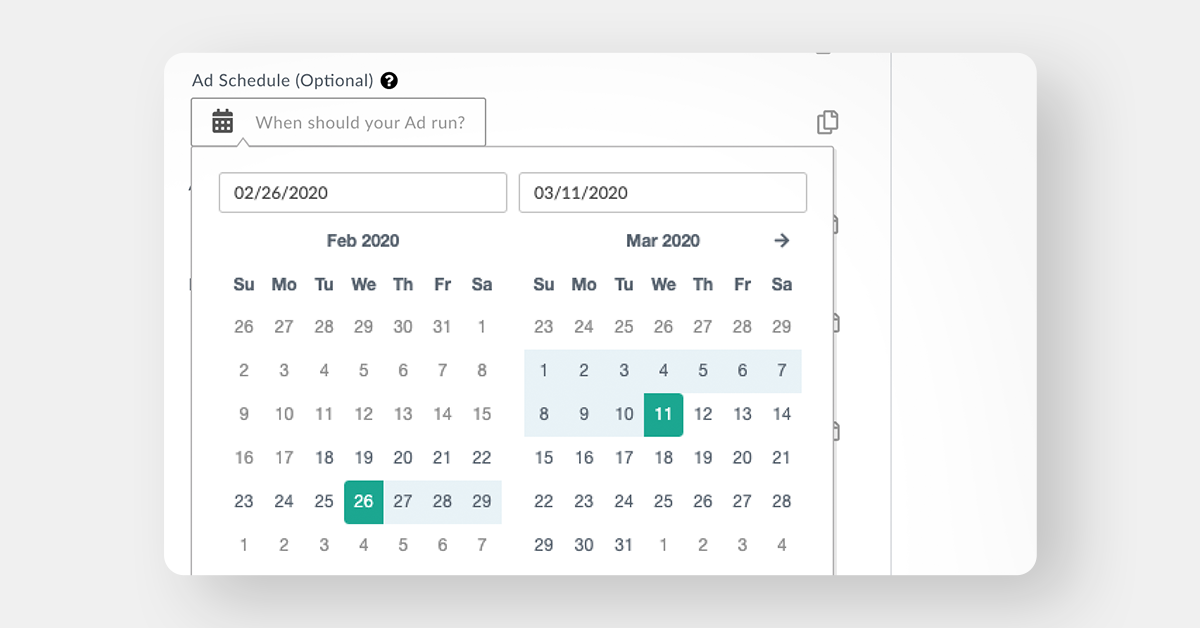
You know who hates midnight sales on a Friday night? The marketers who have to log in and trigger them to start or stop. ROI Hunter’s Template Editor bakes scheduling into the rest of the ad creation process.
While manually triggering a few ads isn’t always a huge deal, it can quickly become overwhelming when you’re trying to scale. By adding scheduling into the process, marketers can take control of their timing.
Changing ads without a review
When you create a promotion for Meta, Meta needs to review it before it runs, which can take up to 24 hours or more! Then, if you decide you want to change something about the promotion, you need to submit it to Metea AGAIN for another review. The Template Editor makes it possible to revise your promotions without having to go through Meta's review process again.
This works because you won’t technically be altering the ad, you’ll just be altering the template laid on top of it.
Adding conditions
Let’s automate some wins! Using the Template Editor, marketers can create IF / THEN conditions to trigger sales prices, bestseller badges, special offers, and more.
For example, you could create a condition that looks like this:
Or for products over a certain price, you could automate a “Free Shipping” label. This is a great way to apply campaign-wide changes without needing to manually alter them.
Skipping Meta's learning phase
Dynamic campaigns need time to learn before they can perform optimally. Unfortunately, this means less success during the crucial first few hours of your campaign! But what if there were a way to complete the learning phase earlier, before the campaign was starting?
With the Template Editor, that’s possible. Here’s how it works:
- You start a business-as-usual (BAU) campaign a week or two before the special campaign is meant to begin.
- Next you create the graphics and write dynamic copy for the special campaign, then schedule them to replace the visuals and copy in the BAU campaign on the day the special campaign is meant to start.
- Then you can schedule the BAU creatives to replace the special promotion creatives for when the special campaign is over.
The learning phase is completed during the initial BAU run, and is ready for peak performance as the special campaign begins. It works because the campaign data stays intact; the only thing changing is the template.
Connecting a custom source
Another way to enhance your dynamic campaigns on Meta is to connect Meta to a custom source of data they wouldn’t normally have access to (e.g. stock levels, expiration dates, competitor prices). Retailers can use this additional data for unique use cases, like the ones described below.
Size exclusions
The last thing you want a visitor to experience is an “out-of-stock” message after they click an ad you showed them. Not only does this waste your ad impressions, it frustrates visitors and may cost you customers. If someone is looking at your site for the first time when this happens, they may never come back. Part of the problem is that the product may be in stock for, say, the XXL size. But perhaps the M and L variants have already been sold. The more fragmented your size distribution becomes, the worse the issue gets.
ROI Hunter solves this problem by connecting to a custom source of data from the retailer; more specifically, by using a Google sheet filled with up-to-date stock levels for each of their products. Using this regularly updated data, ROI Hunter calculates a daily Size Run Score (SRS) for every product.
With the SRS score, retailers can create product set rules for the items being promoted. For example, the retailer could decide to only promote products with an SRS > 33%, which would mean that only products with at least ⅓ of their average inventory in stock will be promoted.
Expiration exclusions
A similar use case can be applied to expiration dates. The retailer just needs to connect the expiration dates for every product to their feed, and then rules can be created based on expiration dates. For instance, a cosmetics retailer could create a product set for all makeup items expiring within the next year, and easily put all of them on sale for 20% off.
Competitor prices
Some companies collect lists of competitor prices for the same products they sell. By connecting a source of data like this, retailers can create a product set of just items they have at better prices than competitors. This product set can be used for special campaigns advertising the retailer as the best price option in the category.
Meta dynamic ads – real-world examples
Danube Home
Danube Home needed a way to scale their online business, and save the time they were spending running their campaigns manually. ROI Hunter worked with them to build a dynamic environment for the site, helping them set up the pixel so that it tracked customer interactions, and integrating product-level data from across their channels with Product Insights to create a single source of truth.
ROI Hunter also connected Danube Home to the Template Editor to scale their dynamic promotions, as well as Creative Factory, which gave them the ability to create exciting product videos in just minutes.
With these creative tools at their disposal alongside their dynamic set-up and new wealth of data, Danube Home hit a home run. They only scaled their spend by 53%, but increased their number of purchases by 420%, and their return on ad spend (ROAS) by 249%!
Brastop
We had great success working with Brastop on dynamic ads. Brastop’s Meta pixel wasn’t tracking their full customer journey. Because of this, they were unable to identify where and when people were leaving the site. This left them short of fulfilling their goal of scaling their campaigns through prospecting and retargeting. Beyond that goal, Brastop wanted to increase their revenue, and make higher quality creatives.
ROI Hunter ran a pixel analysis to find (and add) the events that were missing from Brastop’s customer journey. Brastop was also introduced to Product Insights, which they used to integrate product-level data from their channels. Using this new source of data, Brastop filtered their catalogue for specific goals, and created a separate product set for each.
Using the Template Editor, Brastop was able to quickly make the creatives for their campaigns, and using Creative Factory, they were also able to create video assets, using just static pictures as the source.
With these changes applied, Brastop ran powerful dynamic campaigns, increasing their revenue by 305%, and their Return on Ad Spend (ROAS) by 155%.
Beautybox
With some of their offline stores partially closed due to COVID-19, Beautybox was looking to invest in and improve their e-commerce presence. They needed more insight into their performance, greater control over campaign creation and management, and a way to use a custom source to stay beyond the grasp of their competitors.
Using Product Insights, Beautybox was able to find their top 20% of products for return on ad spend (ROAS). This gave them the ability to promote just the items with the best returns. Next, they used a custom source to connect the strategic business information they had available, which gave them the option of making decisions based off margin, mark-up or competitor price. Finally, Beautybox used the Template Editor to scale their campaign creatives, and set up special badges to appear over the appropriate item (free shipping, best-seller, etc.).
These strategies paid off big for Beautybox. Not only did they increase their ROAS by 51%, they even increased transactions by 164% and revenue by 214%!
Pitching the idea to your company
If your company isn’t using any dynamic ads on Meta at all, this should be an easy conversation. When we work with clients who’ve never even tried dynamic ads, the results are staggering:
- Life Style Sports started using DPAs for the first time with us:
+568% Scale in Conversions; +515% FB ROAS - Danube Home started using DPAs for the first time with us:
+420% Scale in Conversions; +249% FB ROAS - JioSaavn started using DPAs for the first time with us:
+400% Scale in Conversions; 75% Lower Cost Per Conversion
Show your boss what kind of enormous gains DPAs can bring. If you’re already using DPAs in some form, you can bring up how these dynamic promotions can be further enhanced by using product-level data to create specific product sets, as well as tools like ROI Hunter’s Template Editor.
If they don’t like reading, show them how it works in video form!
At the end of the day, dynamic ads are more effective than standard ads on Meta. You can make them even more effective by creating multiple goal-based product sets for your dynamic ads. Finally, by using product-level data gathered through Product Insights, you can create stronger goal-based product sets, and see even more improvement in your performance.