That's where we come in. With Dynamic Category Ads (DCA), it is possible to cut out the manual work by capturing all of the signals about your products that are under a given category automatically. With DCA, you can use a structured approach to fill in information about categories and let smart algorithms lead the relevant audience to appropriate categories. So far we have seen that Dynamic Category Ads work better for prospecting than standard Dynamic Ads (using the same targeting on broad audiences).
How Can You Start Using DCA Now:
It takes three simple steps and you are good to go.
- Create your category and define your category set
- Select “Carousel Ads” (DCA is only available for the carousel ad format now).
- Select Show Categories in Dynamic Ads
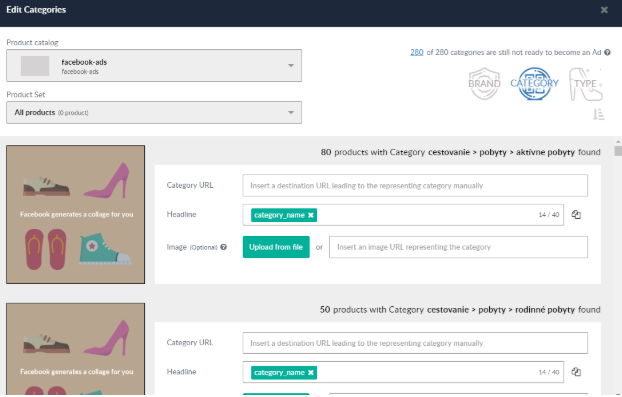
What Your Ads Look Like
The look of your ads is dependent on whether or not you use a hero image for the category. These can be lifestyle type images or images that encapsulate the category the viewer will use. A DCA with a hero image might look something like this:
If you do not have a hero image, then Facebook will choose four images to collate in a 2X2 grid. Images are selected based on Facebook’s algorithm. The image will look something like this: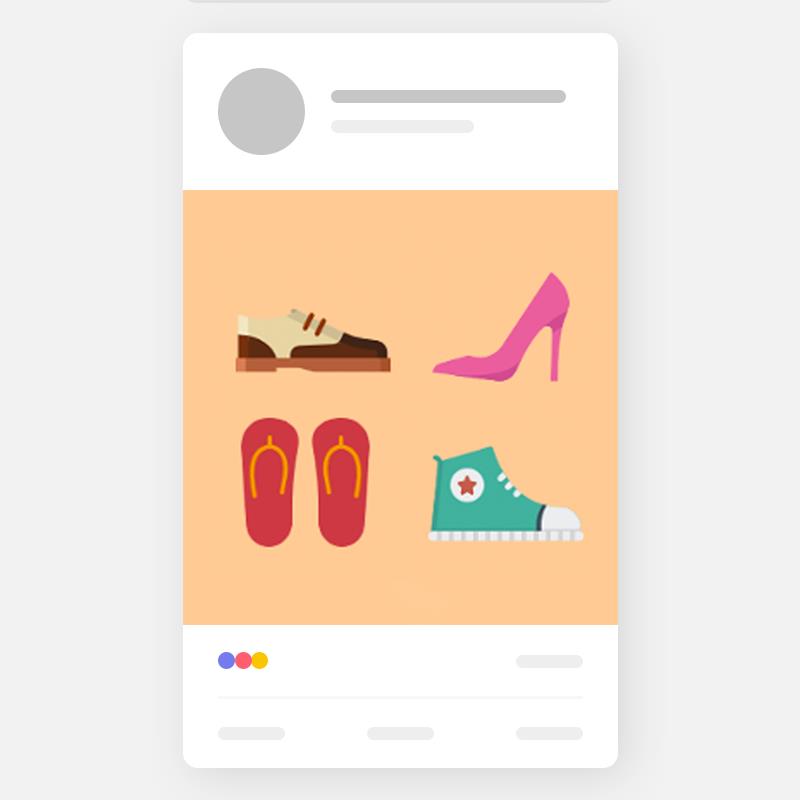
If however, you choose to render your pictures into a slideshow, you can leave the hero image empty and under the “Edit” category, choose Slideshow. Facebook will then serve images from a specific category one after the other. Those ads will look like this:
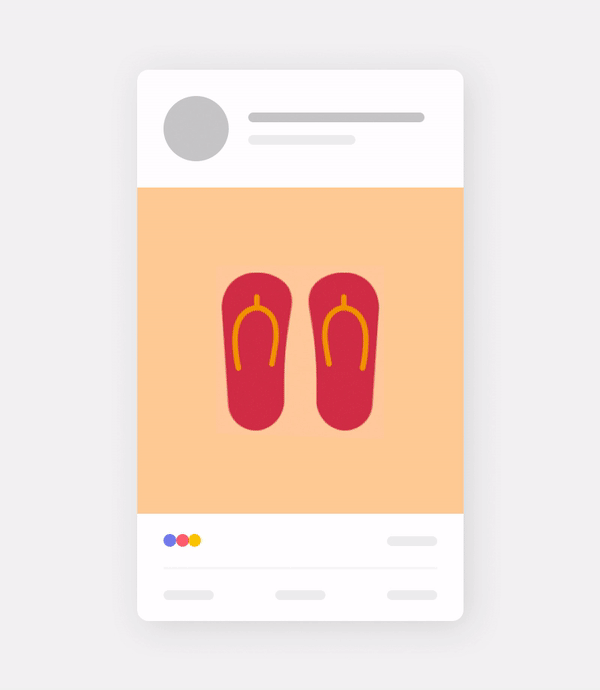
The best comes at the end.
It can be a bit of manual work to associate your categories with category URLs. Right? ROI Hunter can scrape your category URLs automatically!
If you would like to start using Dynamic Category Ads, then please contact us or sign up today to start using ROI Hunter.



